API Documentation
Comprehensive guide to our API endpoints
WebSocket Endpoint
Connect to the live data stream.
GET /liveConnection Examples

Java
import java.net.URI;
import java.net.http.HttpClient;
import java.net.http.WebSocket;
import java.util.concurrent.CompletionStage;
public class WebSocketClient {
public static void main(String[] args) {
HttpClient client = HttpClient.newHttpClient();
WebSocket ws = client.newWebSocketBuilder()
.buildAsync(URI.create("wss://evo-hub.live/data?pool=pool_name_that_you_want"), new WebSocket.Listener() {
@Override
public CompletionStage onText(WebSocket webSocket, CharSequence data, boolean last) {
System.out.println("Received: " + data);
return WebSocket.Listener.super.onText(webSocket, data, last);
}
}).join();
ws.sendText("Hello Server!", true);
}
}
PHP
<?php
$host = 'wss://evo-hub.live/data?pool=pool_name_that_you_want';
$socket = fsockopen('tcp://' . parse_url($host, PHP_URL_HOST), parse_url($host, PHP_URL_PORT) ?: 443);
if ($socket) {
fwrite($socket, "Hello Server!");
while (!feof($socket)) {
echo fgets($socket, 1024);
}
fclose($socket);
}
?>
C#
using System;
using System.Net.WebSockets;
using System.Text;
using System.Threading;
using System.Threading.Tasks;
class Program {
static async Task Main(string[] args) {
using var ws = new ClientWebSocket();
await ws.ConnectAsync(new Uri("wss://evo-hub.live/data?pool=pool_name_that_you_want"), CancellationToken.None);
var bytes = Encoding.UTF8.GetBytes("Hello Server!");
await ws.SendAsync(new ArraySegment<byte>(bytes), WebSocketMessageType.Text, true, CancellationToken.None);
var buffer = new byte[1024];
var result = await ws.ReceiveAsync(new ArraySegment<byte>(buffer), CancellationToken.None);
Console.WriteLine("Received: " + Encoding.UTF8.GetString(buffer, 0, result.Count));
}
}
JavaScript
const socket = new WebSocket('wss://evo-hub.live/data?pool=pool_name_that_you_want');
socket.addEventListener('open', function (event) {
socket.send('Hello Server!');
});
socket.addEventListener('message', function (event) {
console.log('Received:', event.data);
});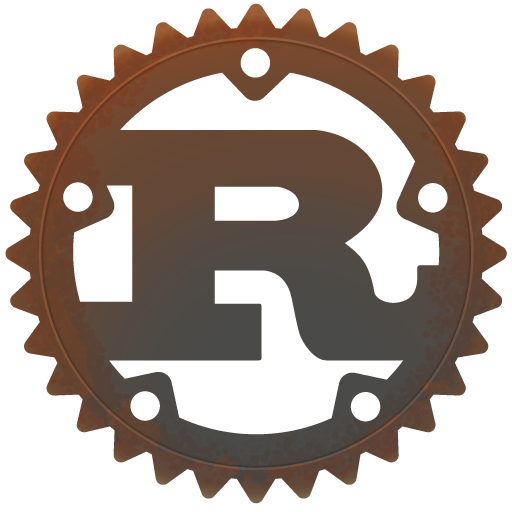
Rust
use tokio_tungstenite::connect_async;
use tokio::net::TcpStream;
use url::Url;
#[tokio::main]
async fn main() {
let url = Url::parse("wss://evo-hub.live/data?pool=pool_name_that_you_want").unwrap();
let (ws_stream, _) = connect_async(url).await.expect("Failed to connect");
let (mut write, read) = ws_stream.split();
write.send(tokio_tungstenite::tungstenite::Message::Text("Hello Server!".into())).await.unwrap();
read.for_each(|message| async {
match message {
Ok(msg) => println!("Received: {}", msg),
Err(e) => eprintln!("Error: {}", e),
}
}).await;
}[NEW] Subcribe WebSocket Message
Here is an example of a message sent to the WebSocket:
{
"type": "sub",
"tables": ["p63cmvmwagteemoy"]
}
[NEW] Subcribe All Tables
Here is an example of a message sent to the WebSocket:
{
"type": "sub",
"tables": [] //empty string
}
Sample Data Response
The WebSocket will send an array of response objects as shown below:
{
"table_id": "o4kylkahpwqqy57w",
"game_id": "181c5e53dd2eed51c8c73b78",
"payload": "{\"id\":\"1737367297762-7164\",\"type\":\"baccarat.gameState\",\"args\":{\"gameId\":\"181c5e53dd2eed51c8c73b78\",\"gameNumber\":\"10:01:10\",\"betting\":\"BetsClosed\",\"dealing\":\"Finished\",\"isBurning\":false,\"gameData\":{\"playerHand\":{\"cards\":[\"3S\",\"AS\",\"AH\"],\"score\":5},\"bankerHand\":{\"cards\":[\"TC\",\"JD\",\"2D\"],\"score\":2},\"result\":{\"winner\":\"Player\",\"playerScore\":5,\"bankerScore\":2,\"playerPair\":false,\"bankerPair\":false,\"natural\":false},\"winningSpots\":[\"Player\",\"Big\"],\"redEnvelopePayouts\":{\"BankerPair\":18},\"redEnvelopePayouts_v2\":{}},\"cuttingCard\":false,\"version\":1013248168,\"tableId\":\"o4kylkahpwqqy57w\"},\"time\":1737367297762}"
}
[ DISABLED ] Get Data by Day
Retrieve data for a specific day.
GET /day?year=2023&month=10&day=1&tableId=your_table_idQuery Parameters:
- year:
integer- The year of the data. - month:
integer- The month of the data. - day:
integer- The day of the data. - tableId:
string- (Optional) The ID of the table.
Sample Response
[
{
"id": {
"tb": "Cards_Results",
"id": {
"String": "1737099958343-1757"
}
},
"type": "baccarat.gameState",
"args": {
"gameId": "181b6b2fcd6bc7ea3698863f",
"gameNumber": "07:45:34",
"betting": "BetsClosed",
"dealing": "Finished",
"isBurning": false,
"gameData": {
"playerHand": {
"cards": [
"TS",
"8C"
],
"score": 8
},
"bankerHand": {
"cards": [
"9H",
"2D"
],
"score": 1
},
"result": {
"winner": "Player",
"playerScore": 8,
"bankerScore": 1,
"playerPair": false,
"bankerPair": false,
"natural": true
},
"winningSpots": [
"Player",
"Small",
"PlayerBonus"
],
"redEnvelopePayouts": {},
"redEnvelopePayouts_v2": {},
"winningProbabilities": {
"Banker": 0,
"Player": 100
}
},
"cuttingCard": false,
"version": 393650613,
"tableId": "rep45wbxnyjl7hr2"
},
"time": 1737099958343,
"table_name": "스피드 바카라 5"
}
][ DISABLED ] Get Data by Month
Retrieve data for a specific month.
GET /month?year=2023&month=10&tableId=your_table_idQuery Parameters:
- year:
integer- The year of the data. - month:
integer- The month of the data. - tableId:
string- (Optional) The ID of the table.
Sample Response
[
{
"id": {
"tb": "Cards_Results",
"id": {
"String": "1737099958343-1757"
}
},
"type": "baccarat.gameState",
"args": {
"gameId": "181b6b2fcd6bc7ea3698863f",
"gameNumber": "07:45:34",
"betting": "BetsClosed",
"dealing": "Finished",
"isBurning": false,
"gameData": {
"playerHand": {
"cards": [
"TS",
"8C"
],
"score": 8
},
"bankerHand": {
"cards": [
"9H",
"2D"
],
"score": 1
},
"result": {
"winner": "Player",
"playerScore": 8,
"bankerScore": 1,
"playerPair": false,
"bankerPair": false,
"natural": true
},
"winningSpots": [
"Player",
"Small",
"PlayerBonus"
],
"redEnvelopePayouts": {},
"redEnvelopePayouts_v2": {},
"winningProbabilities": {
"Banker": 0,
"Player": 100
}
},
"cuttingCard": false,
"version": 393650613,
"tableId": "rep45wbxnyjl7hr2"
},
"time": 1737099958343,
"table_name": "스피드 바카라 5"
}
]Get Tables
Retrieve a list of tables.
GET /tablesSample Response
{
"tables": [
"table_id",
"table_id"
]
}